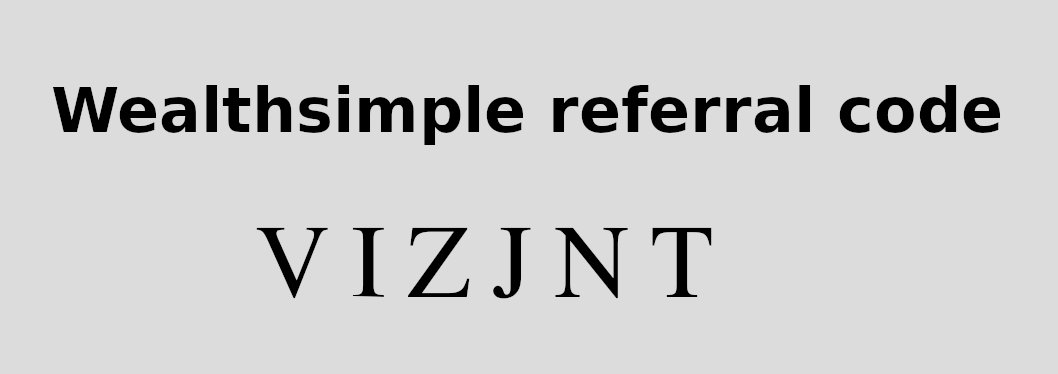Install Wealthsimple App to get 25$
Installing the Wealthsimple application
On your smartphone, just scan the QR code below and it will redirect you to the Apple App store or Google Play store depending of your smartphone brand. You will then be able to install the Wealthsimple app.

Once installed, start the application and create a new account. Open any type of account (cash, trade, etc.) within 30 days and deposit a minimum of 1$ in it and you will get a 25$ bonus.
To check that you have a 25$ deposit on the way
Start the application and tap the gift icon at the top of the screen
Navigate to the Referrals tab
You should see that your refferal is activated.
If you see ‘Enter referral code’ and that no referral is activated, type VIZJNT to get it.